Here at iCreate, we love WordPress. Today the new version 4.4 (code named “Clifford”, after jazz musician Clifford Brown) was released. It includes some great new improvements. Here are a few of our favourites:
Responsive Images

As we approach 2016, responsive web design has truly taken over. It is important that your website looks and performs well across all devices. One aspect that has traditionally caused issues is responsive images. How do you display the right image for the right screen size? WordPress takes care of this for you, by automatically serving a responsive image based on the user’s screen size.
Embed External WordPress Posts
WordPress has long supported oEmbed, which allows you to neatly embed content such as YouTube videos and Tiwtter posts, just by pasting the URL into your content area. This feature has now been extended to support content from other WordPress sites. Simply paste the URL of the WordPress site into your content area, and a well-formatted preview will appear.
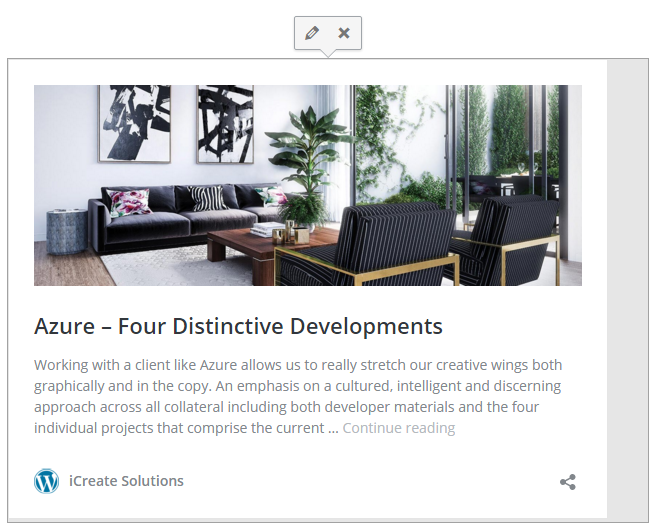
A New Default Theme
As they have done for the last few years, this end-of-year release includes a new default WordPress theme, called Twenty Sixteen.
It includes a clean responsive design, and right-hand sidebar. It includes 5 default colour schemes, which can be easily customised in the admin area.
Behind the Scenes
Some of the best features in WordPress 4.4 live under the hood. They won’t be immediately obvious, but they will have the power to make your site a whole lot better.
Term Metadata
It is now possible to add custom fields to WordPress terms, such as your categories and terms. This means you can easily add colours, icons and ordering to your categories.
WP REST API

The REST API is a very exciting new feature, that has the potential to change everything. It has been worked on by very smart people, some of them right here in Brisbane – and with WordPress 4.4, it has finally arrived.
Basically, the API will allow any software to easily access and use the content from your WordPress website. This opens the door to many possibilities, such as a phone app which displays your real estate listings, or an app which syncs up to your WordPress online store.
Okay, I’m sold. How do I upgrade?
If you are an iCreate client and have signed up for our maintenance plan (join up here), you don’t have to do anything. We will upgrade you on the next cycle, and make sure everything goes smoothly.
Otherwise, you can upgrade from your WordPress admin area, by going into Dashboard and Updates. Always be sure to do a backup of your site before updating your website. Enjoy the new features!

