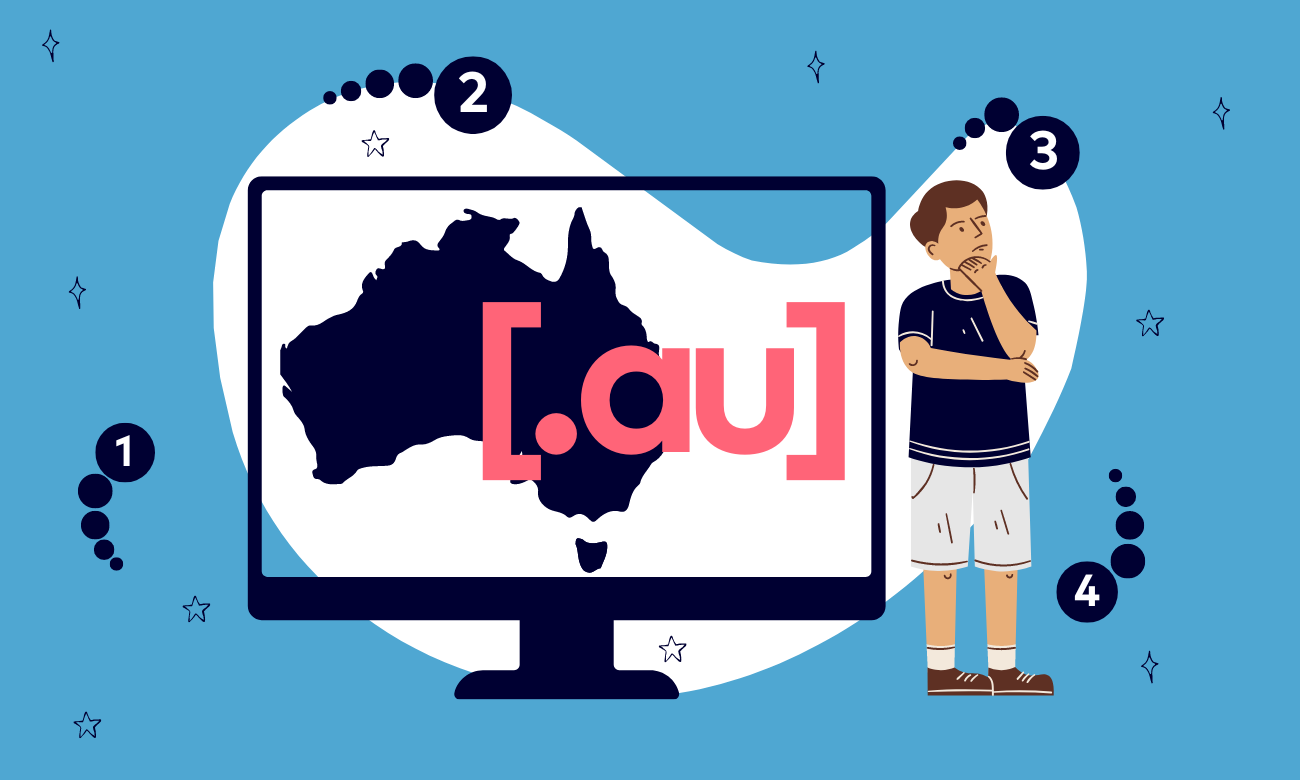What you need to know about the new .au domain names (without the .com)
Everyone that holds a “.com.au” or “.net.au” domain name has until 20/9/2022 to optionally secure the new “.au” domain name before it opens up and is available to anyone.
Is this important?
Not every small brand or business will care about this. IE if you don’t already own both the [.com.au] and the [.net.au] for brand protection reasons, then you may not be worried about not having this new [.au] variation either.
However, if you are a larger business or want to protect your brand, you will probably want to reach into your wallet and secure your domains before the September deadline.
The main reasons for holding the major domain variations for your brand name, even if they redirect to the one website are:
- Brand protection: so your customers don’t get confused when they find websites of other brands with similar names.
- To protect against cybercrime and fraud. If the baddies were to get hold of a <legitmate major business>.au then it’s much easier for them to set up scam websites or emails that look legitimate.
The easy process to secure your .AU domain
Note that if you are an iCreate customer and usually get domain names through us, please get in touch and we’ll sort you out :)
–
Ok, assuming you decide that you want to secure the .au domain, here’s what you do.
In order to register the new .au domain, you have to first prove that you own the corresponding .com.au or .net.au.
Fortunately, the Australian domain authority has created a system for this, basically, you will show that you hold the .com.au or .net.au domain, and they will give you an authorisation token, that your domain registrar will ask for when you complete registration.
Here’s how you do it:
Edit 29/7/22 : *Note since I originally wrote this article, many registrars have introduced a simpler processes that shortcuts some of the steps below if you register [.au] from the same account where you hold the [.com.au] or [.net.au] version.
This depends on who your registrar is, but if they do offer a simpler process, it should be obvious when you log on. Look for a menu option or banner ad for registering [.au] domains.
Step 1 - Determine the registered email address
Step one, determine the registered email address for your domain.
If you don’t already know the answer to this, then you can find out the registered email with a “whois lookup”
Put your domain in, and fill out the captcha.
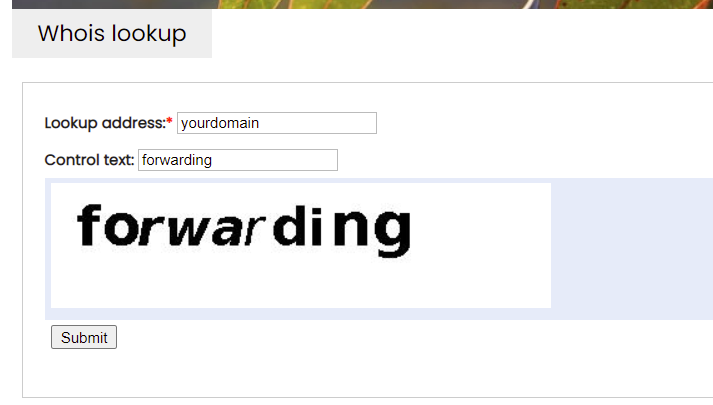
This will show you some information about the domain, the important detail is the registrant’s contact email.
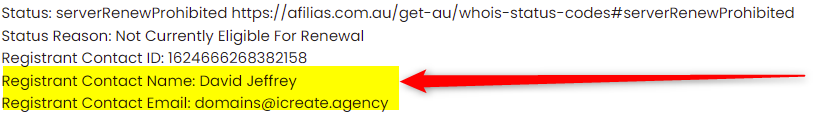
Hopefully, this is an email you recognise, it is likely someone in your company, or perhaps your IT support provider, or the company that built your website.
In the next step, we are going to get the priority authorisation details sent to this email.
Step 2 - Get your priority authorisation
Now go this URL: https://priority.auda.org.au/
Pop in your eligible domain name. I.E your [.com.au] or [.net.au] domain rather than the new .au domain you want to secure.
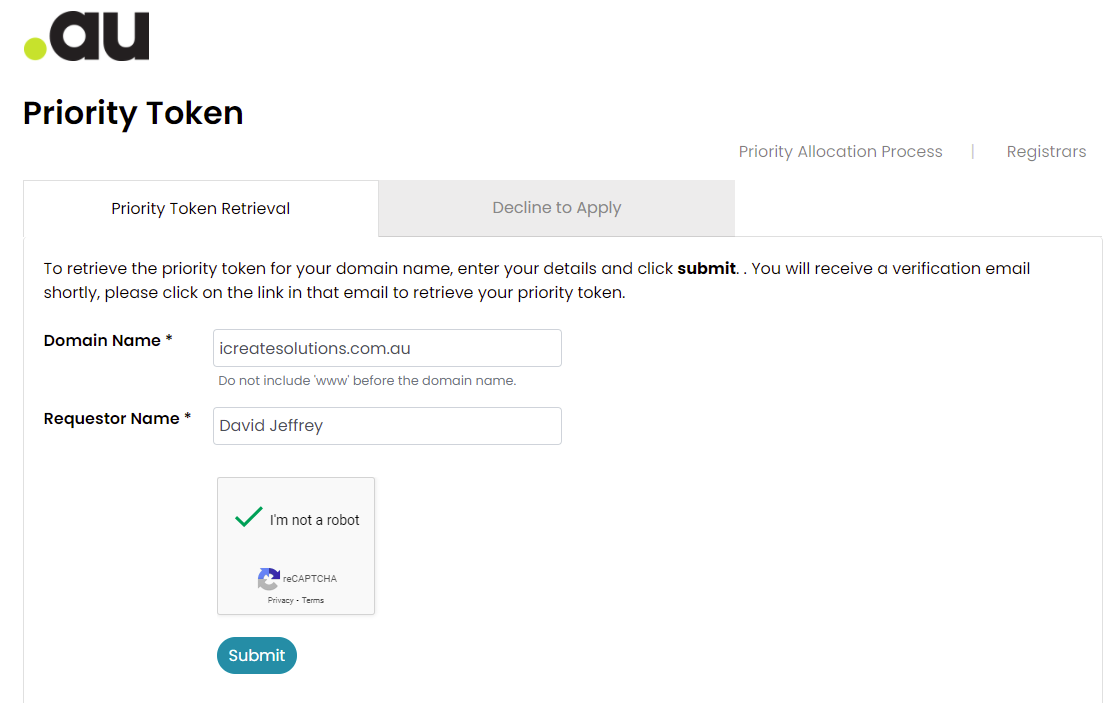
This will trigger an email to be sent to the registered contact email we determined in step 1.
Step 3 - Receive the authorisation email
Ok, we’re almost done. The registered email address we determined in step 1, will receive an email from the Australian domain authority. If that email wasn’t sent to your address, have that person forward it to you.
The email will have a link you need to click to reveal the access tokens.
*It’s probably a good idea to click this sooner rather than later, I haven’t confirmed this, but based on other Australian domain authority systems there’s a very high probability the link will expire after 24 to 48 hours
So click on the link and you will be rewarded with the keys to the house.
- The priority contact id
- And the priority authinfo id
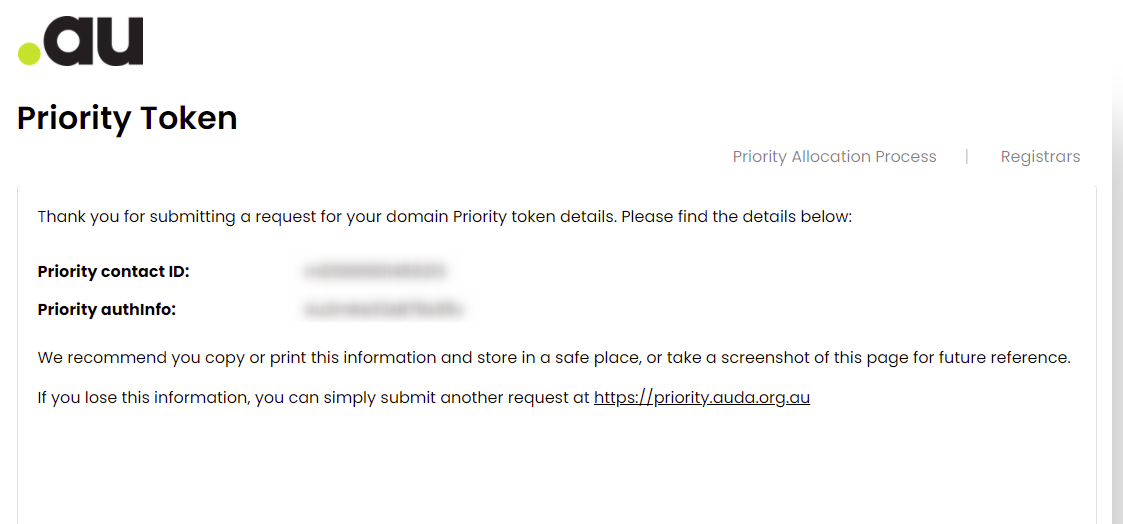
Copy these keys somewhere where you can’t lose them because this link will expire after you close the web page, and you will have to repeat this process again if you don’t copy the details. (Think mission impossible and the message self-destructing.)
Step 4 - Secure your domain
Ok, so now you are ready to register your domain name. You likely have a domain registrar you already use, there are an awful lot of them to choose between.
If you want a recommendation, I quite like Ventra IP. They are an Australian company, well priced, have good support, and most importantly they don’t make you pay more for DNS.
*Think of DNS as the switch operator for your domain routing traffic to the relevant servers or platforms (eg web traffic, email traffic, VPN traffic.) Some of the largest domain providers only provide cut-down DNS configuration options and make you pay for an “add-on” service for full access. This is getting into the geeky tech stuff at this point, but gets me a bit hot under the collar. It’s like Subway charging you more if you want bread with your sandwich. – Anyway, Ventra IP doesn’t do that.
So now to secure your .au domain. Simply begin the process of registering a domain with your chosen registrar.
Choosing your “.au” domain will trigger an extra step where they will ask for your priority contact id and authority gathered in the previous step. It’ll look something like this (screenshot from VentraIP)
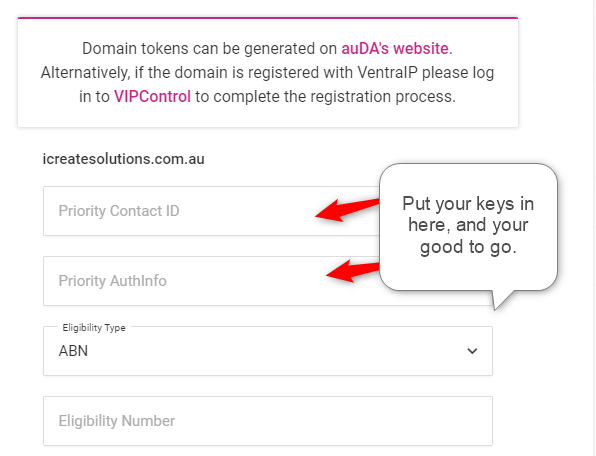
Paste these in and you are on your way. Complete the checkout process, and you are done. Tick that one off your to-do list.
Want us to take care of this for you?
Even if you are not an existing iCreate client, if you want someone to take care of this for you, we’re more than happy to make a connection and help out. Please get in contact with us.
Looking for a great web design agency?
While on the subject, if you’ve landed on this article from a google search and haven’t used iCreate before. Then please check our web design service page and discover how we at iCreate help businesses get clear with their message, and produce websites that work.